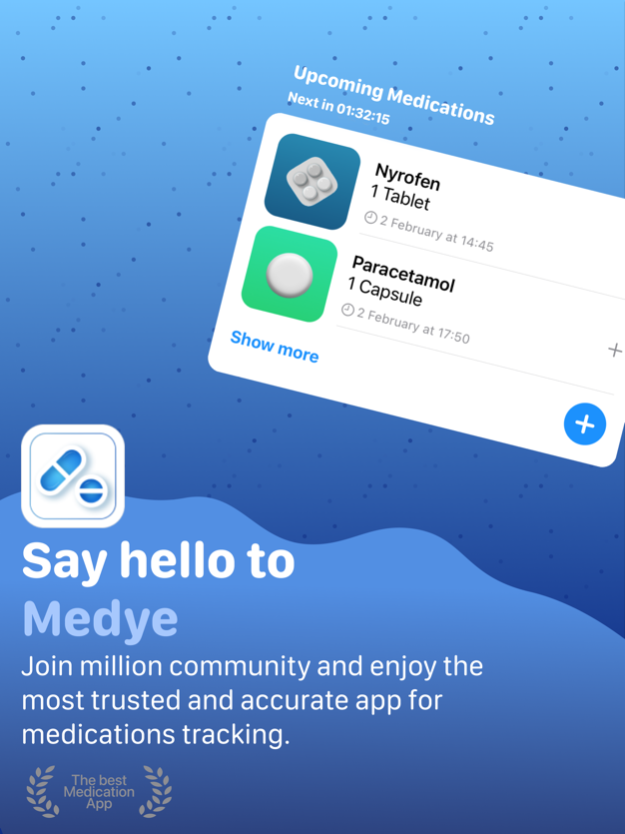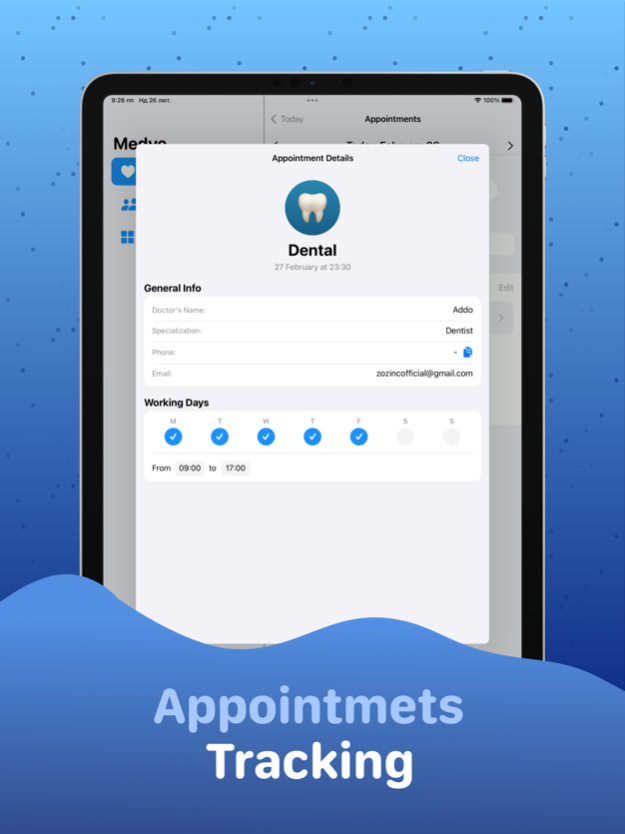Medye: Pill Reminder 1.2.1
Continue to app
Free Version
Publisher Description
Medye: Your personal health assistant. Never forget a pill or an appointment again. Download now and take control of your health.
Introducing Medye - the ultimate pill and appointment reminder app that helps you stay on top of your medication schedule and never miss an important appointment again.
Our app is designed with a clean and simple interface, making it easy for you to manage and track your medication schedule. With Medye, you can easily set reminders for your medication doses and appointments, ensuring you never forget to take your meds or miss a crucial appointment.
But Medye is not just a simple reminder app - it also includes unique features like drug-to-drug interaction warnings, the ability to import your health data using Health on iPhone, and a variety of widgets that allow you to customize your experience.
Did you know that improper medicine use and dosage tracking leads to:
• 50% of patients not taking medicines as prescribed
• 125,000 deaths a year (one every 4 minutes)
• 700,000 hospital visits a year
• 44 out of 100 prescriptions never picked up at the pharmacy
Don't put yourself or your loved ones at risk by missing a dosage or taking a double dose because nobody tracked. With Medye, you can easily keep track of all your medications and appointments in one place.
Medye is free to download and use, but for an even more enhanced experience, Medye Premium is available for a monthly subscription of $6.99, an annual subscription of $27.99, or a lifetime subscription of $37.99. Family sharing is also available. With Medye Premium, you'll have access to unlimited medications and appointments, profile customization, exclusive articles, iCloud synchronization, unique widgets, and much more!
Subscriptions will be charged to your credit card through your iTunes account. Your subscription will automatically renew at your monthly or annual rate unless cancelled at least 24 hours before the end of the current period. You can manage your subscriptions and auto-renewal settings in the Account Settings after purchase.
Medye does not provide medical advice, diagnosis or treatment. Always seek the advice of your physician or other qualified health provider with any questions you may have regarding your medications or a medical condition.
Privacy Policy: https://docs.google.com/document/d/1Ui1MG207jf569pDHBNomQ1uufNhVfaLqy6bEc88yuu8/edit?usp=sharing
Terms Of Use: https://www.apple.com/legal/internet-services/itunes/dev/stdeula/
For more information, contact us at zozincofficial@gmail.com.
Thank you for choosing Medye - the ultimate pill and appointment reminder app. Download now and never miss a dosage or appointment again!
Mar 28, 2023
Version 1.2.1
+ Added a 3-day free trial to Monthly & Annual subscriptions
+ Small bug fix
About Medye: Pill Reminder
Medye: Pill Reminder is a free app for iOS published in the Health & Nutrition list of apps, part of Home & Hobby.
The company that develops Medye: Pill Reminder is Eleonora Zozulych. The latest version released by its developer is 1.2.1.
To install Medye: Pill Reminder on your iOS device, just click the green Continue To App button above to start the installation process. The app is listed on our website since 2023-03-28 and was downloaded 1 times. We have already checked if the download link is safe, however for your own protection we recommend that you scan the downloaded app with your antivirus. Your antivirus may detect the Medye: Pill Reminder as malware if the download link is broken.
How to install Medye: Pill Reminder on your iOS device:
- Click on the Continue To App button on our website. This will redirect you to the App Store.
- Once the Medye: Pill Reminder is shown in the iTunes listing of your iOS device, you can start its download and installation. Tap on the GET button to the right of the app to start downloading it.
- If you are not logged-in the iOS appstore app, you'll be prompted for your your Apple ID and/or password.
- After Medye: Pill Reminder is downloaded, you'll see an INSTALL button to the right. Tap on it to start the actual installation of the iOS app.
- Once installation is finished you can tap on the OPEN button to start it. Its icon will also be added to your device home screen.